jack create
Run the following command to create an Elastic Beanstalk Environment:
jack create hi-web-stag
The above command will automatically create an Elastic Beanstalk application called hi and an environment called hi-web-stag. Jack follows a naming convention scheme: [app]-[role]-[env]. Jack automatically separates the words by dashes and takes the first word using that as the app name. This is how jack knows how to create an Elastic Beanstalk application named hi without you having to tell it that. The naming convention can be easily overridden. The naming conventions helps provide guidance for best practices and dramatically simplies the tools usage. Things just work.
After a few minutes you should see an environment fully spun up in Elastic Beanstalk’s Console:
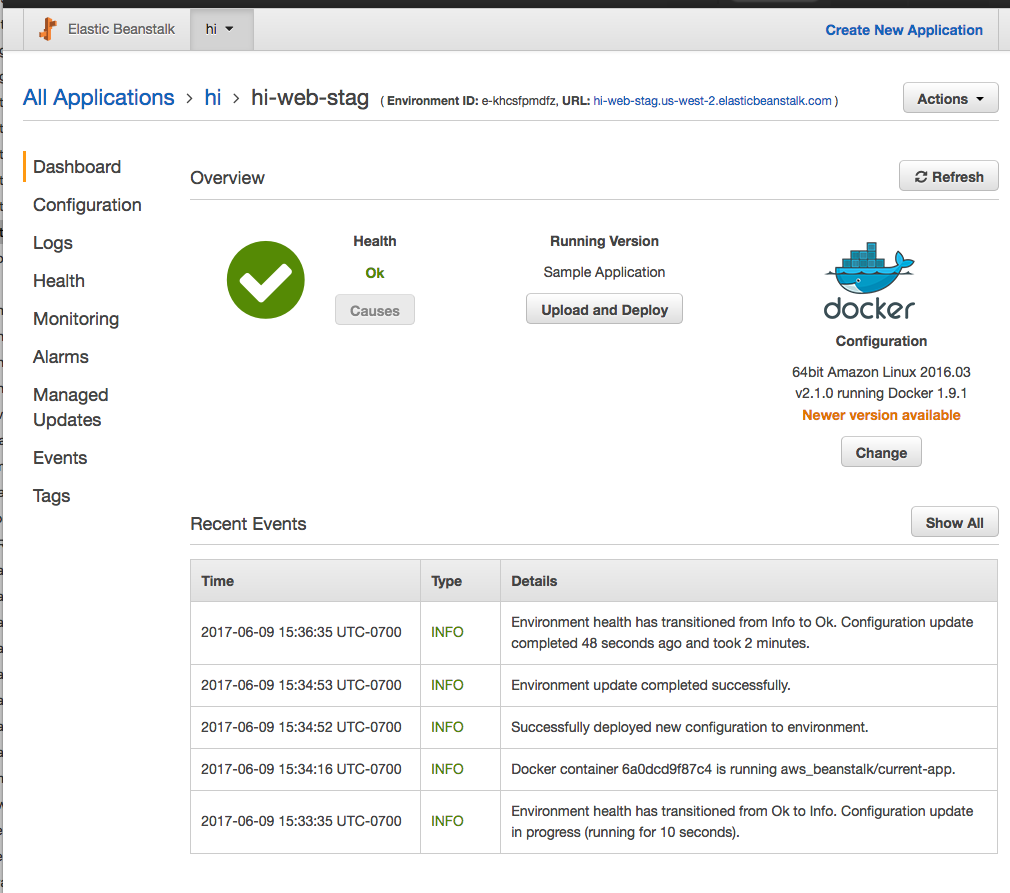
In the next step, you’ll download the configuration from the newly created environment.
Pro tip: Use the <- and -> arrow keys to move back and forward.
Edit this page
See a typo or an error? You can improve this page. This website is available on GitHub and contributions are encouraged and welcomed. We love pull requests from you!
- Suggest an edit to this page (here's the contributing guide).
- Open an issue about this page to report a problem.