Docs
Overview
Jack is a tool to manage AWS Elastic Beanstalk environments. Jack is a wrapper tool around the aws eb cli3 tool. Jack allows you to create environments using the saved template configuration file generated by eb config save. Jack moves these generated config file to the jack/cfg folder of your project and manages the the config files from there.
Jack provides a jack apply command to update the Elastic Beanstalk environment. Before uploading the new configuration to Elastic Beanstalk jack first downloads the current configuration and then does a diff on the changes that you are about apply. This gives a helpful preview of exactly what will be changed. This is particularly helpful when changes are made through the Elastic Beanstalk GUI by multiple developers and are out of sync with what you thought they were.
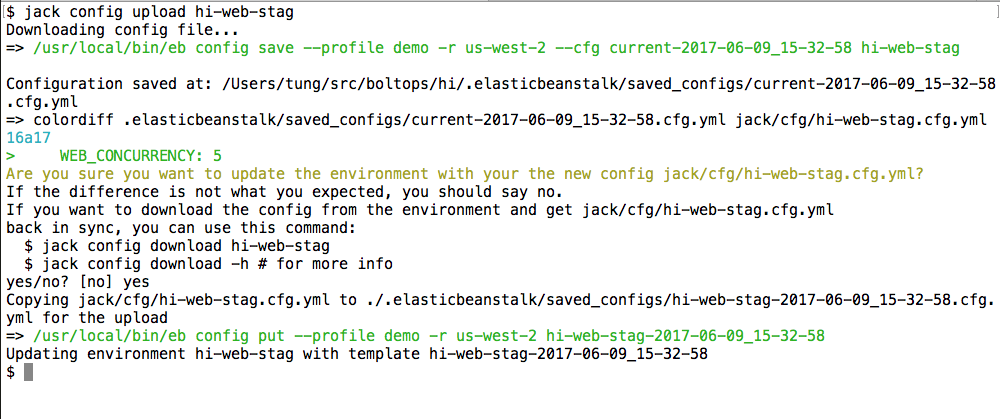
Next we’ll cover different ways to install jack.
Pro tip: Use the <- and -> arrow keys to move back and forward.
Edit this page
See a typo or an error? You can improve this page. This website is available on GitHub and contributions are encouraged and welcomed. We love pull requests from you!
- Suggest an edit to this page (here's the contributing guide).
- Open an issue about this page to report a problem.