jack apply
Applying Changes
Now let’s make some changes to the Elastic Beanstalk environment. Let’s change the AutoScaling RollingUpdateEnabled from true to false. Here is the line for that setting:
RollingUpdateEnabled: false
And then update it with the following command:
jack apply hi-web-stag
You should see similiar output:
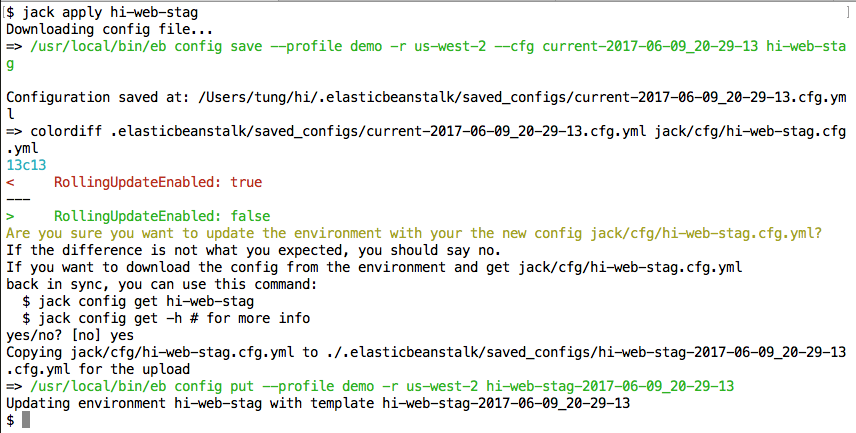
Syncing Changes
Let’s demonstrate one of the good reasons for using jack to manage your Elastic Beanstalk configurations. Let’s say someone on the team updates one of the environment variables using the AWS Elastic Beanstalk Console.

Now we decide to re-enable RollingUpdateEnabled to true. We’ll apply this change again:
jack apply hi-web-stag
Notice that this time when jack compares the configuration you see the changes that your other team member has made.
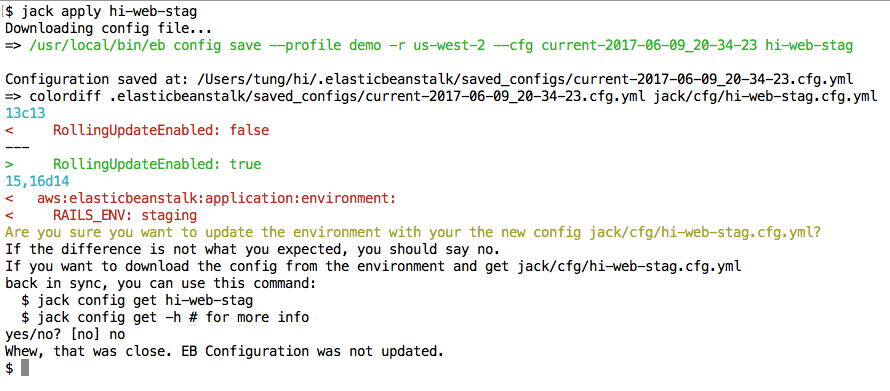
By allowing you to preview the changes and prompting for your confirmation, jack prevents you from accidentally overriding their change. This saves later headaches and confusion when changes “suddenly” disappear.
You can now download the updated configuration first and then re-add your changes.
jack get hi-web-stag
# add back in your changes to `jack/cfg/hi-web-stag.cfg.yml
jack apply hi-web-stag
If you would like to use a different app name you can use the --app option.
jack apply hi-web-stag --app myapp
You are now set! Jack allows you codify the infrastructure code and then enables you to apply those changes safely.
Pro tip: Use the <- and -> arrow keys to move back and forward.
Edit this page
See a typo or an error? You can improve this page. This website is available on GitHub and contributions are encouraged and welcomed. We love pull requests from you!
- Suggest an edit to this page (here's the contributing guide).
- Open an issue about this page to report a problem.